.navbar{
overflow: hidden;
background-color: #333;
position: fixed; /* Set the navbar to fixed position */
top: 0; /* Position the navbar at the top of the page */
width: 100%;
}
.navbar a:hover {
background: #ddd;
color: black;
}
.navbar a {
float:right;
color: #f2f2f2;
display:block;
text-decoration:none;
padding: 30px 30px;
}
body{
background-color: #ddd;
}
#intro{
padding-top:50px;
text-align:center;
}
#email-container{
display:flex;
flex-direction:column;
align-items:center;
}
#video{
text-align:center;
}
#email-input{
width:348px;
}
#email-submit{
background-color:#4CAF50;
text-decoration:none;
padding: 10px 20px;
display:inline-block;
color:white;
margin:10px 14px;
border-radius:4px;
}
#features2{
display:flex;
flex-direction:column;
flex-basis:1em;
}
#clothes{
height:200px;
width:auto;
}
#credit-card{
height:200px;
width:auto;
}
#delivery-truck{
height:300px;
width:auto;
}
<!DOCTYPE html>
<html>
<div class="navbar" id="navigationbar">
<a href="#Features">Features</a>
<a href="#intro">Introduction</a>
<a href="#prices">Prices</a> <br><br><br>
</div>
<div id="content">
<div id="intro">
<h1 id="header">Company name</h1>
<img id="header-image" src="https://image.shutterstock.com/image-vector/circle-business-logo-company-name-260nw-626261534.jpg" alt="company-logo"><br><br>
</div>
<div id="email-container">
<form>
<div id="email">
<input id="email-input" type="email" placeholder="Enter your E-mail here..."></div>
<button id="email-submit"><b>SUBMIT E-MAIL TO RECEIVE LATEST NEWS</b></button>
</form>
</div>
<div id="features">
<h1>Lorem ipsum</h1>
<div id="features1">
<p>Lorem ipsum</p>
<p>Lorem ipsum</p>
<p>Lorem ipsum</p>
</div>
<div id="features2">
<img id="delivery-truck" src="https://wholesale-steroids.cc/wp-content/uploads/2019/02/delivery-truck-400x400.png" alt="delivery-truck">
<img id="clothes" src="https://image.flaticon.com/icons/png/512/106/106020.png" alt="clothes">
<img id="credit-card" src="https://loanssos.com/wp-content/uploads/2014/07/credit-card.png" alt="credit-card">
</div>
</div>
<div id="prices">
</div>
</div>
</html>
I want to put the images in a column, like vertically but it ended up being stretched and idk how to fix it. I used flex so I can arrange them and place them besides the Lorem ipsum words later on. Is there a better way that's easy? I'm kind of new to HTML and css. Sorry there's a lot of unnecessary code as I just copy pasted the whole thing, but you only need to look at the img-src and the css counterparts think. EDIT:Thanks it has been solved :)