I have created an Azure pipeline wherein I make use of CMD task to trigger a Load Runner Scenario on a machine which is hosted On-Premises but I am getting failure for the same. Please find the setup details below
Load Runner Controller:- My Personal Laptop (No License, I am using LR community Free version as this is a POC)
Azure Pipeline:- On-Cloud
Scenario:- Azure Pipeline will trigger the CMD task which will then trigger the Load Runner Scenraio on my local machine
I have added my laptop to the Agent Pools-> Default Pools for the Azure Project I created. I can see my machine under Agents as Online and I can execute a series of other commands from Azure CMD task on my Laptop, the issue is only with LoadRunner execution
I find it strange cause I can execute the same command locally on my laptop using Command prompt perfectly
There is an issue with this command when I execute it from Azure Pipeline!! I can run other commands from the pipeline without any issue!
Please find below the snapshot of the pipeline cmd task
I am using the below command for triggering a Load Runner Scenraio
LR Installation Location:- cd C:\Program Files (x86)\Micro Focus\LoadRunner\bin
LoadRunner Execution Command:- CLIControllerApp.exe -TestPath C:\temp\LR_Scenarios\MSD365_Demo.lrs -Run -ResultName C:\temp\LR_Results
But I am getting the error as Wait CLICntrlService_Ready_Event timeout! Please find the error snap below.
I did find one thread for this issue where they said that- you need LR license to use the CLI tool!! I dont see any invalid license code in wlrun log file but I feel its related to this license issue. Please find the link below which I reffered
I have also done multiple re-installation of Load Runner on my machine so I dont think it has anything to do with installation.
Need help, do let me know if anyone else has faced this issue and have a solution other than licensing cause I am doing an RnD piece and cant buy a license. Thanks