This is simply the VB.Net version of the code provided in this previous SO question.
Obviously, the line will be there at design-time on your form, but would be gone at run-time:
Public Class Form1
Private Sub Form1_Load(sender As Object, e As EventArgs) Handles MyBase.Load
ToolStrip1.Renderer = New ToolStripRenderer
End Sub
Public Class ToolStripRenderer
Inherits ToolStripProfessionalRenderer
Public Sub New()
MyBase.New()
End Sub
Protected Overrides Sub OnRenderToolStripBorder(e As ToolStripRenderEventArgs)
If Not (TypeOf e.ToolStrip Is ToolStrip) Then
MyBase.OnRenderToolStripBorder(e)
End If
End Sub
End Class
End Class
An alternative would be to create a whole new class that inherits from ToolStrip and creates the renderer for you. Then the line would be gone at design-time as well. The new control would appear at the top of your ToolBox after you compile. Unfortunately, this means you'd have to delete the old ToolStrip and drag a new one (your version) onto the form and reconfigure it:
Public Class MyToolStrip
Inherits ToolStrip
Public Sub New()
MyBase.New
Me.Renderer = New ToolStripRenderer
End Sub
Public Class ToolStripRenderer
Inherits ToolStripProfessionalRenderer
Public Sub New()
MyBase.New()
End Sub
Protected Overrides Sub OnRenderToolStripBorder(e As ToolStripRenderEventArgs)
If Not (TypeOf e.ToolStrip Is ToolStrip) Then
MyBase.OnRenderToolStripBorder(e)
End If
End Sub
End Class
End Class