I am trying to click the GetData button and get the output but this does not work for me. Not sure how can i do this.
Code changes below:-
from selenium import webdriver
from selenium.webdriver.common.keys import Keys
from selenium.webdriver.chrome.options import Options
import time
chromeOptions=Options()
chromeOptions.add_argument("--ignore-certificate-errors")
chromeOptions.add_argument("--incognito")
chromeOptions.add_argument("--kiosk")
chromeOptions.add_argument("--window-size=1366,768")
driver =webdriver.Chrome(executable_path=r"C:/Users/lenovo/Downloads/chromedriver_win32/chromedriver.exe",options=chromeOptions)
driver.get("https://www1.nseindia.com/products/content/equities/equities/eq_security.htm")
period_ele=driver.find_element_by_name("dateRange")
time.sleep(3)
period_ele.send_keys(Keys.DOWN)
period_ele.send_keys(Keys.DOWN)
period_ele.send_keys(Keys.DOWN)
period_ele=driver.find_element_by_name("symbol")
time.sleep(3)
period_ele.send_keys("INFY")
driver.find_element_by_css_selector('p.getdata-button>onclick').click()