Here is my data in dput format:
structure(list(group = c("Females", "Females", "Females", "Females",
"Females", "Males", "Males", "Males", "Males", "Males"), x = c("age1",
"age2", "age3", "age4", "age5", "age1", "age2", "age3", "age4",
"age5"), Number = c(15.39484, 26.75518, 60.356684, 96.35884,
125.212368, 15.717276, 23.479224, 41.24258, 56.911816, 66.10272
), Rate = c(12.81679, 22.41374, 49.219, 82.78327, 120.2018, 12.42771,
19.17676, 33.32468, 48.22219, 62.51091)), class = "data.frame", row.names = c(NA,
-10L))
I plotted bar chart with superimposed line chart by sex. Here is my code:
library(tidyverse)
p1 <- ggplot(data) +
geom_bar(aes(x = x, y = Number, fill = group),
stat="identity", position = position_dodge(width = 0.9)) +
geom_line(aes(x = x, y = Rate, group = group, color = group)) +
scale_fill_manual(values = c("#fab79c", "#9fadd5")) +
scale_color_manual(values = c("#b20738", "#00549e"))
It can be seen that the legend for bar chart and line chart are superimposed. I want legend for these two geoms to be separated as below:
I found a similar stackoverflow post here, which suggests converting data from wide to long format. I tried with the code below:
data2 <- data %>%
pivot_longer(cols = Number:Rate,
names_to = "outcome",
values_to = "val")
p2 <- ggplot() +
geom_bar(data = data2 %>% filter(outcome == "Number"),
aes(x = x, y = val, fill = group),
stat = "identity", position = position_dodge(width = 0.9)) +
geom_line(data = data2 %>% filter(outcome == "Rate"),
aes(x = x, y = val, group = group, color = group)) +
scale_fill_manual(values = c("#fab79c", "#9fadd5")) +
scale_color_manual(values = c("#b20738", "#00549e"))
However, the legends are still superimposed.
I would like to ask if there is any approach to separate the legends? Thank you.