The simple solution is to trick!
Create another folder with the name project next to the my-new-project folder.
Then go to C:\laragon\etc\apache2\sites-enabled path and edit auto.project.test.conf.
Edit these:
<VirtualHost *:80>
DocumentRoot "C:/laragon/www/project"
ServerName project.test
ServerAlias *.project.test
<Directory "C:/laragon/www/project">
AllowOverride All
Require all granted
</Directory>
to these:
<VirtualHost *:80>
DocumentRoot "C:/laragon/www/my-new-project"
ServerName project.test
ServerAlias *.project.test
<Directory "C:/laragon/www/my-new-project">
AllowOverride All
Require all granted
</Directory>
This is the simple way.
and for this question:
Also, what is ServerName and ServerAlias located in .conf file inside C:\laragon\etc\apache2\sites-enabled?
go to this link:
What is the difference between ServerName and ServerAlias in apache2 configuration?