There is something wrong, maybe a bug, but this fails randomly. Anyway here is a super simple demo of about "how to get this working"
- Create a spreadsheet
- Add some values to a row
- Select the row
- The following script to a bounded project to the previous spreadsheet
function myFunction() {
var values = SpreadsheetApp.getActiveRange().getValues();
Logger.log(values);
}
- Authorize the script
- Run the function.
[20-08-08 15:58:57:727 CDT] [[adfa, afdfafs, dasfasf, , , , , , , , , , , , , , , , , , , , , , , ]]
I think that there is a bug related to use chaining with getActiveRange().
This sometime fails to get the expected result
function myFunction2(){
var sheet = SpreadsheetApp.getActiveSpreadsheet().getSheetByName('Sheet1');
var values = sheet.getActiveRange().getValues();
Logger.log(values);
}
NOTE: The following snapshots were taken from the script's executions page.
Failed
Succeded
This gets the expected result
function myFunction3(){
var sheet = SpreadsheetApp.getActiveSpreadsheet().getSheetByName('Sheet1');
var range = sheet.getActiveRange();
var values = range.getValues();
Logger.log(values);
}
Related
The following are questions that uses Class Sheet getActiveRange() chained with some Class Range methods like getRow(), getValues() but the current answers doesn't mention the cause of the problem, they just offer an alternative code