Is it possible to use LazyVGrid or LazyHGrid to get a view like this?
The Text values are rendered in the box, and if there is no more space near the right border, then it starts on the next row.
I have tried using the LazyGrids but it seems that since I am required to give a minimum column width
LazyVGrid(columns: [
GridItem(.adaptive(minimum: 60)),
],
The text gets truncated. Is there any way to accomplish the view in the image above using grids?