Note:
- The question is specific to PHP GD library only
- This question is NOT about how to crop image to a target aspect ratio, rather it is about how to draw overlay extending outside the image
I want to create custom graphic by putting together a background image with a polygon and some texts.
Input background images are of varied dimensions and aspect-ratios, but the final graphic has to be of a fixed (2:1) aspect ratio (it also has to be of pre-defined dimensions, but resizing of image is trivial, so correct aspect ratio is my only target).
Presently I'm cropping-to-fit my input image to target aspect ratio (2:1) by performing max-center area cropping using imagecrop function. Thereafter I draw red polygon on it as shown below (ignore the texts drawn on red band) using imagefilledpolygon method [cropping screenshot below is for demonstration purpose only, it is actually being done programmatically via imagecrop function]
Here's my function that draws the overlay (this function is called after cropping of image to 2:1 aspect ratio is done)
/**
* adds overlay (colored band) on the image
* for better output, overlay must be added before resizing
*/
public function withOverlay(): NotifAdsCreativeGenerator {
// Prepare custom red-color Hex to RGB https://stackoverflow.com/a/15202130/3679900
list($r, $g, $b) = sscanf(self::OVERLAY_COLOR, "#%02x%02x%02x");
$custom_red_color = imagecolorallocate($this->getCrrImage(), $r, $g, $b);
// prepare coordinates for polygon
$coords = [
[0, 0],
[(int) ($this->getCrrWidth() * self::OVERLAY_BEGIN_X_RATIO), 0],
[(int) ($this->getCrrWidth() * self::OVERLAY_END_X_RATIO), $this->getCrrHeight()],
[0, $this->getCrrHeight()]
];
$flattened_coords = array_merge(...$coords);
// draw polygon on image
imagefilledpolygon($this->getCrrImage(), $flattened_coords, count($flattened_coords) / 2, $custom_red_color);
return $this;
}
But what I want is to crop the image to ~ 1.28:1 aspect ratio (the approx ratio of right part of graphic without the red band) and then draw the polygon (extending) outside the image so as to obtain the final graphic in the same same 2:1 aspect ratio as shown below
I'm able to crop image to my desired aspect ratio (1.28:1) but I can't figure out a way to draw the polygon outside the image bounds (effectively expanding the image in the process). Is there a way to do this using PHP-GD library?