I've noticed if I have a large number of canvases in memory, modifying each canvas before drawing them to the screen drastically reduces performance on my machine. This occurs even when the canvases are small and the modifications are minor.
Here is the most contrived example I could come up with:
var { canvas, ctx } = generateCanvas();
ctx.strokeStyle = "#000";
var images = [];
for (var i = 0; i < 500; i++) {
images.push(generateCanvas(50, "red"));
}
var fps = 0,
lastFps = new Date().getTime();
requestAnimationFrame(draw);
function draw() {
requestAnimationFrame(draw);
var modRects = document.getElementById("mod-rects").checked;
var drawRects = document.getElementById("draw-rects").checked;
ctx.clearRect(0, 0, 500, 500);
ctx.strokeRect(0, 0, 500, 500);
fps++;
if (new Date().getTime() - lastFps > 1000) {
console.clear();
console.log(fps);
fps = 0;
lastFps = new Date().getTime();
}
images.forEach(img => {
img.ctx.fillStyle = "yellow";
if (modRects) img.ctx.fillRect(20, 20, 10, 10);
if (drawRects) ctx.drawImage(img.canvas, 225, 225);
});
}
function generateCanvas(size = 500, color = "black") {
var canvas = document.createElement("canvas");
canvas.width = canvas.height = size;
var ctx = canvas.getContext("2d");
ctx.fillStyle = color;
ctx.fillRect(0, 0, size, size);
return {
canvas,
ctx
};
}
function generateCheckbox(name) {
var div = document.createElement("div");
var check = document.createElement("input");
check.type = "checkbox";
check.id = name;
var label = document.createElement("label");
label.for = name;
label.innerHTML = name;
div.appendChild(check);
div.appendChild(label);
return div;
}
document.body.appendChild(canvas);
document.body.appendChild(generateCheckbox("mod-rects"));
document.body.appendChild(generateCheckbox("draw-rects"));canvas+div+div { margin-bottom: 20px; }In this example we create 500 canvases of size 50x50. There are two checkboxes underneath the larger onscreen canvas. The first causes a small yellow square to be drawn on each of those 500 canvases. The 2nd causes the canvases to be drawn to the larger canvas. FPS is posted to the console once per second. I see no performance issues when one or the other checkbox is checked, but when both are checked, performance drops drastically.
My first thought is that it has something to do with sending in-memory canvas to the gfx card every frame when they are modified.
Here's the actual effect I'm trying to create.
Video: https://youtu.be/Vr6v2oF3G-8
My ultimate goal is to be able to smoothly transition the colors of the canvas. I'm using globalCompositeOperation = "source-in" and fillRect() to do this in the code link above.