So I've got myself a new computer. Lucky me. Win 10 Pro.
But SSH is not my strong suit. I can login to my remote server via the command line using:
ssh username@myserver.com
Promted for password - straight in.
I've moved my .pub files and the config file from the .ssh directory of my old computer to to my new computer But VScode will not login. I've used ssh-keygen to create a new key and added it to .ssh/authorized_keys on the server. No login. I just keep getting:
Load key "C:/Users/myuser/.ssh/key.pub": Permission denied
What am I missing here? I've been through the process enough times to make sure there are no spelling mistakes. Everything still works on my old computer.
EDIT:
To set up the ssh key I:
ssh-keygen -t rsa -b 4096 -f %USERPROFILE%/.ssh/pub_rsa
Then:
scp -p 22 %USERPROFILE%/.ssh/pub_rsa.pub username@server.com:~/
And finally:
cat ~/pub_rsa.pub >> ~/.ssh/authorized_keys
... and of course chmod that file to 600.
ssh -i %USERPROFILE%/.ssh/pub_rsa -p 22 username@server.com
... logs in fine without being prompted for a password. My remote-ssh config file looks like:
Host my_remote
HostName server.com
User username
Port 22
IdentityFile C:/Users/MyDir/.ssh/pub_rsa.pub
EDIT2:
If I remove the .pub from the last line of the IdentityFile, I get this error message and VScode just repeats itself failing to log on -->