My structure is as below:
<ul className={classes.root}>
<li className={classes.statsItem}>
<div className={`${classes.span} ${classes.willGive}`}>₹0</div>
<div className={classes.span}>You will give</div>
</li>
<li className={classes.statsItem}>
<div className={`${classes.span} ${classes.willGet}`}>₹0</div>
<div className={classes.span}>You will get</div>
</li>
</ul>
What it is right now
I tried using flex-direction column however it doesn't suit me
My css code:
const useStyles = makeStyles((theme) => ({
root: {
display: `${LAYOUT.FLEX}`,
justifyContent: 'space-between',
margin: '20px 16px',
minHeight: '87px',
borderRadius: '4px',
border: `solid 1px ${COLORS.GREY}`,
backgroundColor: `${COLORS.WHITE}`,
},
statsItem: {
display: `${LAYOUT.FLEX}`,
justifyContent: 'center',
alignItems: 'center',
flex: '1 1 auto',
'&:not(:last-child):after': {
content: 'close-quote',
border: `0.5px solid ${COLORS.LIGHT_GREY}`,
minHeight: '40px',
margin: 'auto',
},
},
span: {
fontSize: `${PIXEL_SIZE['14px']}rem`,
color: `${COLORS.TEXT_GREY}`,
},
willGive: {
color: theme.palette.success.main,
fontSize: `${1.41 * PIXEL_SIZE['14px']}rem`,
},
willGet: {
color: theme.palette.error.main,
fontSize: `${1.41 * PIXEL_SIZE['14px']}rem`,
},
}));
When adding flex-direction: column to statsItem