I wish to make radioGroupbuttons show a dropdown menu for each member of the group buttons upon hover. The left click functionality of the button is already utilized for another purpose. I have the following code using a bspopover for showing text instead of the dropdown upon hover. The bspopover is not working correctly even for the plain text here. Any suggestions to fix this would be appreciated. The solution I need for hover dropdown for each button A B C could be different than what I have tried here with radioGroupButtons and bspopover.If you have an alternate way, please share. Thanks!
How to make Twitter Bootstrap menu dropdown on hover rather than click has a twitterbootstrap solution which looks relevant but I am not familiar with JS yet.
library(shiny)
library(shinyWidgets)
library(shinyBS)
ui =
fluidPage(
radioGroupButtons(inputId = "somevalue1",individual=T,label = "Make a choice: ",choices = c("A", "B", "C")),
verbatimTextOutput("value1")
)
server =
function(input, output, session) {
addPopover(session, "somevalue1", "Data", content = paste0("This wasn't easy"), trigger = 'hover')
# wish to make the content above a dropdown selection, say between apple and banana for each choice A B C.
}
shinyApp(ui, server)