in this glitch hosted website - https://project-mahvonia.glitch.me/ (it's in Hebrew)
you can see i have different "calculators" (those are the different white rectangles),
and you can see in this image -
the red arrows show the different heights of the "calculators", the orange arrow shows GOOD spacing between the "calculators", the pink arrow shows BAD spacing between the "calculators".
So how do I make those divs which have display: inline-block; property float to the top to fill up the space? (so all the spacing between the "calculators" looks like the orange arrow)