I am new to Gitlab. We work on local branches in GIT and then push the changes before it get's merged to Master.
So I was trying to rollback a commit. But I somehow messed up and ended up bringing my colleagues commit's into my local branch.
Now I am trying to go back to previous version in Gitlab.
If you see the attached image, I am currently in the latest version but I want to go back to version 9. Is there anyway I can do this ?