I'm using MediaRecorder to record animation from the canvas element. After downloading the video, the video information is empty (duration, bitrate, frame rate...)
Here is how I make the download URL
const blob = new Blob(data, { type: 'video/webm' });
const url = window.URL.createObjectURL(blob);
Is there any way to add metadata to download files?