As you can see in my DataGrid I have the Id in the first column, I would like to get that number. The data received can be made up of all of the data in that row as I can sub-string to contain only the data that I need.
I tried using SelectedItem but it brings up the object name and not the data itself.
string selectedInfo = dataGrid.SelectedItem.ToString();