I have installed the latest version of Lighthouse into my Laravel 7 app and it's been working fine with the out-of-the-box config. I now want to tweak some settings for better security, so as per the docs I have tried to use the following command:
php artisan vendor:publish --tag=lighthouse-config
to publish the config file. But I get the following error:
Unable to locate publishable resources.
Publishing complete.
No lighthouse.php file is published to the config folder. Any ideas how to fix this?