I'm trying to use group policy to replace the default windows Powershell shortcut with one that automatically checks the advanced option for the default shortcut: 'Run as Administrator' that can be found when editing the properties of the shortcut. Shown as followed, 
However in group policy, the settings for shortcuts are limited. You may provide arguments, but that is all. and I suspect that it is an argument in the default shortcut that allows it to run as Administrator because besides giving arguments and a starting directory to a shell there is nothing else to it besides the shell. (See picture)
Unfortunately, windows does not show what arguments are provided to the default shortcut that allow it run as administrator.
So if someone could tell me what arguments the shortcut has that allow it to do 'Run as Administrator' I would greatly appreciate it. Thank you.