After opening andrioid studio for first use, I see the following:
d.android.com/sdk however redirects to a different page with downloads without the android sdk. So I am not able to download it.
Trying to install android-sdk with apt (Ubuntu 18.04) results in problems with the android licenses that I can not resolve, so I uninstalled (with --purge) it again.
I have tried re-installing android studio multiple times in different ways.
How can I setup my android-sdk properly?