How can I switch all these settings on programmatically?
I noticed when you install WhatsApp they are all switched on in the beginning(look at the image below).
But I can not find a way to turn them on programmatically.
Here is how I send notifications:
private void sendNotification(Intent intent){
Context context = NotificationService.this;
//open the activity after the notification is clicked
Intent intent1 = new Intent(getApplicationContext(),MainActivity.class);
PendingIntent pIntent = PendingIntent.getActivity(context, 0, intent1, 0);
Notification.Builder builder = new Notification.Builder(context)
.setTicker("Notification")
.setContentTitle("Important Message")
.setContentText("This is an example of a push notification using a Navigation Manager")
.setSmallIcon(R.drawable.ic_add)
.setContentIntent(pIntent);
NotificationManager notificationManager = (NotificationManager) context.getSystemService(context.NOTIFICATION_SERVICE);
Uri alarmSound = RingtoneManager.getDefaultUri(RingtoneManager.TYPE_NOTIFICATION);
//These are necessary for the notification to pop up
if(Build.VERSION.SDK_INT < Build.VERSION_CODES.O){
builder.setPriority(Notification.PRIORITY_MAX);
builder.setSound(alarmSound);
builder.setLights(Color.BLUE, 500, 500);
}
//after android O we must use notification channels
if (Build.VERSION.SDK_INT >= Build.VERSION_CODES.O)
{
String channelId = "Your_channel_id";
NotificationChannel channel = new NotificationChannel(
channelId,
"Reminder to remind to review your notes",
NotificationManager.IMPORTANCE_HIGH);
if(alarmSound != null){
AudioAttributes att = new AudioAttributes.Builder()
.setUsage(AudioAttributes.USAGE_NOTIFICATION)
.setContentType(AudioAttributes.CONTENT_TYPE_SONIFICATION)
.build();
channel.setSound(alarmSound,att);
}
channel.setLightColor(Color.BLUE);
channel.enableVibration(true);
channel.setDescription("Hello Dear friends"); //this is to test what this is
channel.setLockscreenVisibility(Notification.VISIBILITY_PUBLIC);
channel.setVibrationPattern(new long[]{300, 300, 300});
notificationManager.createNotificationChannel(channel);
builder.setChannelId(channelId);
}
Notification notification = builder.build();
notificationManager.notify(0, notification);
}
I also added this permission to manifest:
<uses-permission android:name="android.permission.ACCESS_NOTIFICATION_POLICY" />
Update: Using this code on the emulator, I get the heads-up notification. But on my Xiaomi device, there is no heads-up notification. It just appears on the status bar. If I manually turn on the floating notification (which you can see in the photo) then I will get heads-up notification. But they are switched off by default. When you install Whatsapp they are all switched on. Is that a kind of privilege for Whatsapp as it is famout? or is there a way to do it?