I have built a web app that has a Vue front-end and an express back-end.
I am trying to host these on an Azure Web App Service but I am a complete novice with Azure. I have gotten the web app working fine when I place the Client side in one web app and the Server side in a different one. I want to have both running in the same web app. From researching online it seems that I need to go to:
my web app-> configuration-> path mappings ->Virtual applications and directories.
I created a new application with Virtual Path "/app" and physical path "site\app". I deployed (using visual studio code) my back-end to my azure web app and thus this sits inside wwwroot. In filezilla I create a new folder in the site directory called "app" and paste in my built Vue client side. However, when I try to navigate to www.myapp.azurewebsites.net/app I am not presented with the expected Vue index.html rather a 404. If I just navigate to www.myapp.azurewebsites.net/ I get the default route from the server side as expected.
What am I doing wrong?