I am using the color code of #B61E2E across my shiny app. As shown in the image below, however, my color of interset is not reflected in the play button under the slider. The color for the play button should be as same as download tabs, but it is grayed out and is not consistent with tabs. Thanks, Nader
playButton = tags$button("Play", style =
"background-color: #B61E2E !important ; color:white; margin-top: 10px; border:solid"),
pauseButton = tags$button("Pause", style =
"background-color: #B61E2E !important; color:white; margin-top: 10px; border:solid")