I want to do the following:
- Prompt user to choose a folder
- Loop through folder (and subfolders if they exist)
- Get all .xlsx files
- Get specific column from those files (all have the same structure) and combine data from that column
I get all subfolders and all files but I get 5 times as much as I should.
L column is where I get all my data and Insert into Identical Master File (into L column).
I have 5 files - I should get 5 items in the last column, I simply add new folder in it, and same files(copied), so now I should get 10 items in the last column, instead I get 50.
Sub LoopThroughFolder()
Dim MyFile As String, Str As String, MyDir As String, Wb As Workbook
Dim Rws As Long, Rng As Range, r As Range
Set Wb = ThisWorkbook: Wb.Sheets(2).Range("L:L").ClearContents
Dim FSO As Object, fld As Object, Fil As Object
Dim wbkCS As Workbook
Dim FolderPath As String
Dim fsoFile As Object
Dim fsoFol As Object
Dim fileName As String
Dim sWb As Workbook
Dim MatchingColumn As Range
Dim MatchingRowNb As Long
MsgBox "Choose a folder: "
Application.DisplayAlerts = False
With Application.FileDialog(msoFileDialogFolderPicker)
.InitialFileName = "C:\Users\"
.AllowMultiSelect = False
If .Show <> -1 Then
MsgBox "No folder selected! Exiting script."
Exit Sub
End If
FolderPath = .SelectedItems(1)
End With
If Right(FolderPath, 1) <> "\" Then
FolderPath = FolderPath + "\"
End If
Set FSO = CreateObject("Scripting.FileSystemObject")
Set fld = FSO.GetFolder(FolderPath)
If FSO.FolderExists(fld) Then
For Each fsoFol In FSO.GetFolder(FolderPath).SubFolders
For Each fsoFile In fsoFol.Files
If Mid(fsoFile.Name, InStrRev(fsoFile.Name, ".") + 1) = "xlsx" Then
fileName = fsoFile.Name
Application.ScreenUpdating = False
MyDir = FolderPath 'fld
fileName = Dir(MyDir & "*.xlsx")
ChDir MyDir
Application.ScreenUpdating = False
Application.DisplayAlerts = False
Do While fileName <> ""
Set sWb = Workbooks.Open(fileName)
With sWb.Worksheets(2)
Rws = .Cells(Rows.Count, 12).End(xlUp).Row
Set Rng = Range(.Cells(5, 1), .Cells(Rws, 12))
End With
With Wb.Worksheets(2)
Set MatchingColumn = .Range(.Cells(5, 1), .Cells(.Rows.Count, 1).End(xlUp))
For Each r In Rng.Rows
If r.Cells(1, 1).Value2 <> vbNullString Then 'Ignoring empty rows
If r.Rows.Hidden = False Then
'We find the row where the Ids matche
MatchingRowNb = Application.Match(r.Cells(1, 1).Value2, MatchingColumn, False)
'We add the current value in the cell with the new value comming from the other file
.Cells(4 + MatchingRowNb, 12).Value2 = .Cells(4 + MatchingRowNb, 12).Value2 + r.Cells(1, 12).Value2
End If
End If
Next
End With
sWb.Close SaveChanges:=True
Application.DisplayAlerts = True
fileName = Dir()
Loop
End If
Next
Next
End If
End Sub