When I try to publish a release in the Google Play Console, I constantly get this error:
Your app cannot be published yet. Complete the steps listed on the Dashboard.
And yes, I have indeed completed all the steps listed in the dashboard. I am using the new Play Console Beta, this is possibly related. What do I need to do before I can publish a release? Is there a hidden step?