I am really new in flex-box. I have been playing around with flex-box by using Saas. My goal is keep distance between flex-box items like this: 
I could not able to do that. I have upload my code in Codesandbox(PS. In my codesandbox I used css). I will be glad if someone help me out.
.social-media {
display: flex;
flex-wrap: wrap;
justify-content: flex-start;
}
.social-media .logo {
font-size: 25px;
}
.social-media .copyright {
font-size: 10px;
}
.social-media .policy {
font-size: 10px;
display: flex;
flex-wrap: wrap;
justify-content: space-between;
}
.social-media .social-media-icon a {
text-decoration: none;
}
.social-media .social-media-icon img {
width: 20px;
height: 20px;
}<div class="social-media">
<h1 class="logo"> logo </h1>
<p class="copyright">© copyright 2020 </p>
<div class="policy">
<p>cookie policy</p>
<p>Terms of use</p>
<p>Privacy notice</p>
</div>
<div class="social-media-icon">
<a href="#">
<img src="https://res.cloudinary.com/drewzxzgc/image/upload/v1597126697/uhx5mj72hj5l3swqlfrd.png" alt="facebook" />
</a>
<a href="#">
<img src="https://res.cloudinary.com/drewzxzgc/image/upload/v1597126697/dfuq3nnxqcwwottyywcp.png" alt="linkedin" />
</a>
<a href="#">
<img src="https://res.cloudinary.com/drewzxzgc/image/upload/v1597126697/o7bgzr2mknptyds9iygi.png" alt="instagram" />
</a>
<a href="#">
<img src="https://res.cloudinary.com/drewzxzgc/image/upload/v1597126697/uqfvamm6pzhp5leubosh.png" alt="twitter" />
</a>
</div>
</div>