#timer-head .wrapper {
display: grid;
grid-template-columns: repeat(2, 1fr); }
#timer-head .wrapper .title {
grid-column-start: 1;
grid-column-end: 1;
grid-row-start: 1;
grid-row-end: 1;
display: flex;
align-items: center;
justify-content: center; }
#timer-head .wrapper .timer {
grid-column-start: 1;
grid-column-end: 1;
grid-row-start: 2;
grid-row-end: 2; }
#timer-head .wrapper .image {
grid-column-start: 2;
grid-column-end: 2;
grid-row-start: 1;
grid-row-end: 3; }
#timer-head .wrapper .image p{
background: red;
padding: 100px;
}<section id="timer-head">
<div class="wrapper">
<div class="title">Title</div>
<div class="timer">
Lorem ipsum dolor sit amet, consectetur adipisicing elit. Magni quae dolor rem ipsam sint voluptate accusantium vitae dolorum, quidem eveniet.
</div>
<div class="image"><p>Image</p></div>
</div>
</section>I actually achieved this with CSS Grid, but don't know how to do it with flexbox. Can anyone help? The reason why I want it to do in flex also, because IE 11 support.