In IntelliJ I created Maven run configuration, that looks like this:
When I run it, I get .jar file:
And when I run it, I get this message:
"C:\Program Files (x86)\Java\jdk1.8.0_251\bin\java.exe" -Dfile.encoding=windows-1250 -jar D:\Projekty\Programowanie\Portfolio\java-studying\MavenHelloWorld\target\MavenHelloWorld-1.0-SNAPSHOT.jar
no main manifest attribute, in D:\Projekty\Programowanie\Portfolio\java-studying\MavenHelloWorld\target\MavenHelloWorld-1.0-SNAPSHOT.jar
How do I run this .jar file from intelliJ?