I have used mui checkboxes by mapping them the following way:
<FormControl component="fieldset">
<FormGroup aria-label="position" column >
{sortedData.map((obj) => {
return (
<FormControlLabel
value="type"
control={<Checkbox color="primary"/>}
label={obj}
onChange={handleTypeCheckboxChange}
labelPlacement="end"
/>
);
})}
</FormGroup>
</FormControl>
This is how my checkboxes look like:
Now I need to set my Next button disabled, unless the user has selected one checkbox or more. Also, I want to store the values of the selected checkboxes in an array so that I can access it later. How should this work?