I don't know the name for the functionality I'm trying to look for and it's driving me crazy.
I am using the following razor code to display my form inputs:
<div class="col-sm">
@Html.LabelFor(m => m.Capacity)
@Html.EditorFor(m => m.Capacity, new { htmlAttributes = new { @class = "form-control" } })
</div>
I want to remove the control that shows the 'up and down' arrows and instead have some text there, like as follows:
I want to have one that looks like the green arrow image, the red arrow image is what I currently have, thanks in advance. The text should not disappear when the user types in the box either.