I added in the Stripe Subscriptions extension to my Firebase/Vue application so I can manage subscription plans for my customers, but I'm having problems with what I believe is the Stripe webhook.
I started off the extension installation by setting the firebase.rules like they said in the tutorial:
firebase.rules:
rules_version = '2';
service cloud.firestore {
match /databases/{database}/documents {
match /{document=**} {
allow read, write;
}
match /customers/{uid} {
allow read, write: if request.auth.uid == uid;
match /checkout_sessions/{id} {
allow read, write: if request.auth.uid == uid;
}
match /subscriptions/{id} {
allow read, write: if request.auth.uid == uid;
}
}
match /products/{id} {
allow read: if true;
allow write: if false;
match /prices/{id} {
allow read: if true;
allow write: if false;
}
}
}
}
I configured the Stripe webhook like the following and added the webhook secret in the firebase extension:
I also created a restricted key in the Stripe dashboard and added that to the extension as well.
When I test creating a new product from the Stripe dashboard, the webhook succeeds and a collection gets created in firebase:
Now, the problem:
The problem arises when I try to create and complete a Stripe checkout. From the tutorial, it looks like I need to do so call stripe.redirectToCheckout() and it'll handle most of the stuff for me, but I can't seem to find the sessionId of the checkout session. Here is the example they showed:
const docRef = await db
.collection('customers')
.doc(currentUser.uid)
.collection('checkout_sessions')
.add({
price: 'price_1GqIC8HYgolSBA35zoTTN2Zl',
success_url: window.location.origin,
cancel_url: window.location.origin,
});
// Wait for the CheckoutSession to get attached by the extension
docRef.onSnapshot((snap) => {
const { sessionId } = snap.data();
if (sessionId) {
// We have a session, let's redirect to Checkout
// Init Stripe
const stripe = Stripe('pk_test_1234');
stripe.redirectToCheckout({ sessionId });
}
});
This is my implementation:
async checkoutv2(item) {
let currentUser = this.getCurrentUser();
const stripe = window.Stripe(this.publishableKey);
const docRef = await db
.firestore()
.collection("customers")
.doc(currentUser.uid)
.collection("checkout_sessions")
.add({
unit_amount: item["unit_amount"],
plan: item["id"],
description: item["description"],
interval: item["interval"],
currency: item["currency"],
type: item["type"],
interval_count: item["interval_count"],
active: item["active"],
// allow_promotion_codes: true,
// tax_rates: ["txr_1HCshzHYgolSBA35WkPjzOOi"],
success_url: window.location.origin,
cancel_url: window.location.origin,
mode: "subscription",
metadata: {},
});
// Wait for the CheckoutSession to get attached by the extension
docRef.onSnapshot((snap) => {
const { sessionId } = snap.data();
if (sessionId) {
// We have a session, let's redirect to Checkout
// Init Stripe
stripe.redirectToCheckout({ sessionId });
} else {
console.log("NOPE");
}
});
},
It seems like the CheckOutSession "attaches" to the extension after it's been added to the Firestore, and a session ID is created and added to the document. But I don't see that happening for my version. The checkout_sessions are being created, but with no sessionId.
Here is what snap data looks like:
Has nothing on sessionId, but it does have it's own id, which I believe is the id that Firestore automatically creates for the collection.
Looking at my logs, no webhooks get triggered. When I test specific webhook events, some succeed and some don't.
Succeeds:
- Anything to do with price, product creating/updating/deleting.
- checkout.session.completed
- customer.subscription.created
Fails (error status code 400):
- customer.subscription.updated
- customer.subscription.deleted (LOG: Webhook handler for Stripe event [evt_00000000000000] of type [customer.subscription.deleted] failed: No such subscription: 'sub_00000000000000')
Can anyone tell what's going on? I'm using Stripe API version: 2017-06-05. I've added the following to my index.html:
<!-- Firebase App (the core Firebase SDK) is always required and must be listed first -->
<script src="https://www.gstatic.com/firebasejs/7.14.6/firebase.js"></script>
<script src="https://www.gstatic.com/firebasejs/7.14.6/firebase-functions.js"></script>
<!-- If you enabled Analytics in your project, add the Firebase SDK for Analytics -->
<script src="https://www.gstatic.com/firebasejs/7.14.5/firebase-analytics.js"></script>
<!-- Add Firebase products that you want to use -->
<script src="https://www.gstatic.com/firebasejs/7.14.5/firebase-auth.js"></script>
<script src="https://www.gstatic.com/firebasejs/7.14.5/firebase-firestore.js"></script>
<script src="https://cdn.firebase.com/libs/firebaseui/3.5.2/firebaseui.js"></script>
<link
type="text/css"
rel="stylesheet"
href="https://cdn.firebase.com/libs/firebaseui/3.5.2/firebaseui.css"
/>
My package.json:
{
"name": "mathpath",
"version": "0.1.0",
"private": true,
"description": "## Project setup ``` npm install ```",
"author": "",
"scripts": {
"serve": "vue-cli-service serve",
"build": "vue-cli-service build",
"lint": "vue-cli-service lint",
"start": "node index.js",
"bd": "vue-cli-service build && firebase deploy"
},
"main": "babel.config.js",
"dependencies": {
"aws-sdk": "^2.719.0",
"axios": "^0.19.2",
"bootstrap": "^4.5.0",
"bootstrap-vue": "^2.1.0",
"core-js": "^3.6.5",
"dns": "^0.2.2",
"express": "^4.17.1",
"firebase": "^7.17.1",
"firebase-admin": "^9.0.0",
"firebaseui": "^4.6.0",
"fs": "0.0.1-security",
"jquery": "^3.5.1",
"katex": "^0.12.0",
"markdown-it": "^11.0.0",
"markdown-it-katex": "^2.0.3",
"mathjax-node": "^2.1.1",
"pg": "^8.2.2",
"pg-hstore": "^2.3.3",
"sequelize": "^6.3.0",
"showdown": "^1.9.1",
"showdown-katex": "^0.8.0",
"slugify": "^1.4.5",
"stripe": "^8.83.0",
"uniqid": "^5.2.0",
"vue": "^2.6.11",
"vue-katex": "^0.4.0",
"vue-router": "^3.3.4",
"vue-stripe-checkout": "^3.5.7",
"vue-youtube-embed": "^2.2.2",
"vuefire": "^2.2.3",
"vuex": "^3.5.1"
},
"devDependencies": {
"@babel/polyfill": "^7.7.0",
"@vue/cli-plugin-babel": "~4.4.0",
"@vue/cli-plugin-eslint": "~4.4.0",
"@vue/cli-service": "~4.4.0",
"babel-eslint": "^10.1.0",
"bootstrap": "^4.3.1",
"eslint": "^6.7.2",
"eslint-plugin-vue": "^6.2.2",
"mutationobserver-shim": "^0.3.3",
"popper.js": "^1.16.0",
"portal-vue": "^2.1.6",
"sass": "^1.19.0",
"sass-loader": "^8.0.0",
"vue-cli-plugin-bootstrap-vue": "~0.6.0",
"vue-template-compiler": "^2.6.11"
},
"eslintConfig": {
"root": true,
"env": {
"node": true
},
"extends": [
"plugin:vue/essential",
"eslint:recommended"
],
"parserOptions": {
"parser": "babel-eslint"
},
"rules": {
"no-console": "off",
"no-restricted-syntax": [
"error",
{
"selector": "CallExpression[callee.object.name='console'][callee.property.name!=/^(log|warn|error|info|trace)$/]",
"message": "Unexpected property on console object was called"
}
]
}
},
"browserslist": [
"> 1%",
"last 2 versions",
"not dead"
],
"license": "ISC"
}