In a RelativeLayout I have a TextInputLayout where I have EditText inside it to type phone number and a Textview inside a LinearLayout where I am showing the country code.
When we start typing `TextInputLayout slide to top, but I want it to slide to as in image 3.
I am facing issue in this can somebody help me? This is my code:
<RelativeLayout
android:layout_width="match_parent"
android:layout_height="wrap_content"
>
<LinearLayout
android:layout_width="wrap_content"
android:layout_height="wrap_content"
android:layout_alignStart="@+id/error_mobile_no"
android:layout_alignTop="@+id/error_mobile_no"
android:layout_alignBottom="@+id/error_mobile_no"
android:layout_marginTop="0dp"
android:layout_marginBottom="0dp"
android:gravity="center"
android:orientation="horizontal">
<TextView
android:id="@+id/country_code_textview"
android:layout_width="wrap_content"
android:layout_height="wrap_content"
android:fontFamily="@font/lorin_regular"
android:text="+971"
android:layout_marginBottom="2dp"
android:textColor="@color/black"
android:textSize="14sp" />
</LinearLayout>
<com.google.android.material.textfield.TextInputLayout
android:id="@+id/error_mobile_no"
android:layout_width="match_parent"
android:layout_height="wrap_content"
android:layout_marginEnd="20dp"
android:layout_marginStart="20dp"
app:errorEnabled="true">
<EditText
android:id="@+id/etPhoneNumberDetailedActivity"
android:layout_width="match_parent"
android:layout_height="wrap_content"
android:layout_gravity="start"
android:autofillHints=""
android:paddingStart="35dp"
android:backgroundTint="#6283a3"
android:fontFamily="@font/lorin_regular"
android:hint="@string/mobile_number"
android:inputType="phone"
android:textColor="@color/black"
android:textColorHint="#6283a3" android:textSize="14sp" />
</com.google.android.material.textfield.TextInputLayout>
</RelativeLayout>
This is an image of the field before entering text.