I am working with a Objective-C Application, specifically I am gathering the dictionary representation of NSUserDefaults with this code:
NSUserDefaults *defaults = [NSUserDefaults standardUserDefaults];
NSDictionary *userDefaultsDict = [defaults dictionaryRepresentation];
While enumerating keys and objects of the resulting dict, sometimes I find a kind of opaque string that you can see in the following picture:
So it seems like an encoding problem.
If I try to print description of the string, the debugger correctly prints:
Printing description of obj:
tsuqsx
However, if I try to write obj to a file, or use it in any other way, I get an unreadable output like this:
What I would like to achieve is the following:
Detect in some way that the string has the encoding problem.
Convert the string to UTF8 encoding to use it in the rest of the program.
Any help is greatly appreciated. Thanks
EDIT: Very Hacky possible Solution that helps explaining what I am trying to do.
After trying all possible solutions based on dataUsingEncoding and back, I ended up with the following solution, absolutely weird, but I post it here, in the hope that it can help somebody to guess the encoding and what to do with unprintable characters:
- (BOOL)isProblematicString:(NSString *)candidateString {
BOOL returnValue = YES;
if ([candidateString length] <= 2) {
return NO;
}
const char *temp = [candidateString UTF8String];
long length = temp[0];
char *dest = malloc(length + 1);
long ctr = 1;
long usefulCounter = 0;
for (ctr = 1;ctr <= length;ctr++) {
if ((ctr - 1) % 3 == 0) {
memcpy(&dest[ctr - usefulCounter - 1],&temp[ctr],1);
} else {
if (ctr != 1 && ctr < [candidateString length]) {
if (temp[ctr] < 0x10 || temp[ctr] > 0x1F) {
returnValue = NO;
}
}
usefulCounter += 1;
}
}
memset(&dest[length],0,1);
free(dest);
return returnValue;
}
- (NSString *)utf8StringFromUnknownEncodedString:(NSString*)originalUnknownString {
const char *temp = [originalUnknownString UTF8String];
long length = temp[0];
char *dest = malloc(length + 1);
long ctr = 1;
long usefulCounter = 0;
for (ctr = 1;ctr <= length;ctr++) {
if ((ctr - 1) % 3 == 0) {
memcpy(&dest[ctr - usefulCounter - 1],&temp[ctr],1);
} else {
usefulCounter += 1;
}
}
memset(&dest[length],0,1);
NSString *returnValue = [[NSString alloc] initWithUTF8String:dest];
free(dest);
return returnValue;
}
This returns me a string that I can use to build a full UTF8 string. I am looking for a clean solution. Any help is greatly appreciated. Thanks