I want to set width 50% from my monitor.
The first line should be the same as the second:
My code:
<DataTemplate x:Key="RowTemplate">
<Grid>
<Grid.ColumnDefinitions>
<ColumnDefinition Width="*"/>
<ColumnDefinition Width="*"/>
</Grid.ColumnDefinitions>
<TextBox Grid.Column="0"
Grid.Row="1"
TextWrapping="Wrap"
Text="{Binding Mask}"/>
<TextBox Grid.Column="1"
Grid.Row="1"
TextWrapping="Wrap"
Text="{Binding Value}"/>
</Grid>
</DataTemplate>