Context:
I have an application that searches files in a directory(s)and copies specific files.
Problem:
Using FileCopyExW, I copy the file(s) successfully to the new location, however the file's date and time to not match, it may be off by a second or more as shown in the example below.
Attempting to modify overwrite the destination file's QDateTime with that of the source file (sometimes) fails to write the correct date as shown in my example below.
Screenshot of debugger
Output from log for this file
09:34:50.731 Warning: File times do not match
09:34:50.731 Warning: Birth time differene: 0
09:34:50.731 Warning: Last Access time differene: 483
09:42:02.660 Warning: Last Modified time differene: 483
09:42:02.660 Debug:
Output for a random other file that failed
09:43:48.831 Warning: File times do not match
09:43:48.831 Warning: Birth time differene: -7
09:43:48.831 Warning: Last Access time differene: 1462
09:44:53.602 Warning: Last Modified time differene: 0
09:44:53.602 Debug:
Any ideas why this would happen and how I can fix it?
Code Sample:
// File copied successfully at this point, now adjust file times as these may not be accurate (why?)
QFile newFile(destination);
if (newFile.open(QIODevice::OpenModeFlag::WriteOnly | QIODevice::OpenModeFlag::Append)) {
// set file attributes, create, last write and last modified dates the same as original file
QFileInfo srcFi(storageFile.location);
// Set last modified date - most important
QDateTime localLastModified = srcFi.lastModified().toLocalTime();
if (!newFile.setFileTime(localLastModified, QFileDevice::FileModificationTime)) {
printWarningFileError(TAG, QString("Failed to set lastModified date for file at [%1]").arg(destination), &newFile);
}
// Set last accessed date
QDateTime localLastRead = srcFi.lastRead().toLocalTime();
if (!newFile.setFileTime(localLastRead, QFileDevice::FileAccessTime)) {
printWarningFileError(TAG, QString("Failed to set lastAccessed date for file at [%1]").arg(destination), &newFile);
}
// Set created date
QDateTime localBirthTime = srcFi.birthTime().toLocalTime();
if (!newFile.setFileTime(localBirthTime, QFileDevice::FileBirthTime)) {
printWarningFileError(TAG, QString("Failed to set created date for file at [%1]").arg(destination), &newFile);
}
// Ensure we write out content before closing file (not really necessary due to close() )
newFile.flush();
newFile.close();
// Read file & refresh meta data for checking
QFileInfo fiDest(destination);
fiDest.refresh();
// Read destination file date data
QDateTime destFileBirth = fiDest.birthTime();
QDateTime destFileAccess = fiDest.lastRead();
QDateTime destFileModified = fiDest.lastModified();
// Compare dates
bool birthTimeMatch = (destFileBirth != localBirthTime);
bool accessTimeMatch = (destFileAccess != localLastRead);
bool modifiedTimeMatch = (destFileModified != localLastModified);
if (!(birthTimeMatch && accessTimeMatch && modifiedTimeMatch)) {
qWarning() << "File times do not match";
qWarning() << "Birth time differene: " << (destFileBirth.toMSecsSinceEpoch() - localBirthTime.toMSecsSinceEpoch());
qWarning() << "Last Access time differene: " << (destFileAccess.toMSecsSinceEpoch() - localLastRead.toMSecsSinceEpoch());
qWarning() << "Last Modified time differene: " << (destFileModified.toMSecsSinceEpoch() - localLastModified.toMSecsSinceEpoch());
qDebug() << "";
}
else {
qDebug() << "All good";
}
}
else {
printWarningFileError(TAG, QString("Failed to open file for adjust dates [%1]").arg(destination), &newFile);
}