Unfortunately it's problematic as Swing is not designed for high DPI aware displays.
Here is a discussion of approaches to try hiDPI look and feel, however as far as running the app on Windows you can always alter the compatibility settings as Windows by default will assume the app is DPI aware and will not attempt to scale it (right click on the desktop icon, then on the compatibility tab change high DPI settings.)
As @weisj has suggested updating to jdk 9+ may fix this, however subsequently a bug has been identified per the comments below. I looked up the openjdk notes on this JEP263 HiDPI graphics and it looks as if the work has been done to support modern displays. That does of course impose additional work for the users so may not be practical. As always it depends what the actual results look like.