I learn React and wanted to get react-router-dom working but something is wrong in the code
Basically I have a click on an image that goes here:
onImageClick = val => {
return(
<Link
to={{
pathname: "/timeLineViewer",
productdetailProps: {
productdetail: {val.week }
}
}}>
</Link>
)
};
But the Link should call TimeLineViewer constructor but its not working
Here is App
import React, { Component } from "react";
import { BrowserRouter as Router, Switch, Route } from 'react-router-dom'
import Header from "./components/structure/Header";
import Content from "./components/structure/Content";
import Footer from "./components/structure/Footer";
import TimeLineViewer from './components/sections/TimeLineViewer'
class App extends Component {
render() {
return (
<Router>
<div>
<Header />
<Content />
<Footer />
</div>
<Switch>
<Route path="/timeLineViewer">
<TimeLineViewer />
</Route>
</Switch>
</Router>
);
}
}
export default App;
Please advice I'm new to React
UPDATE
Here is the Component that has the onImageClick
//import Timeline from "../elements/Timeline";
import Slider from "react-slick";
import "slick-carousel/slick/slick.css";
import "slick-carousel/slick/slick-theme.css";
import React, { Component } from "react";
import Resume from "../../resume.json";
import TimeLineViewer from "./TimeLineViewer"
import { Link } from 'react-router-dom'
export default class Timeline extends React.Component {
constructor(props) {
super(props)
this.changeHandler = this.changeHandler.bind(this)
this.changeSlider = this.changeSlider.bind(this)
this.state = {
slideIndex: 0,
updateCount: 0,
settings: {
dots: false,
infinite: true,
speed: 500,
slidesToShow: 1,
slidesToScroll: 1,
afterChange: () =>
this.setState(state => ({ updateCount: state.updateCount + 1 })),
beforeChange: (current, next) => this.setState({ slideIndex: next })
}
}
}
changeHandler(e) {
this.sliderWrapper.slider.slickGoTo(e.target.value)
}
changeSlider() {
this.setState({
slideIndex: this.sliderWrapper.slider.innerSlider.state.currentSlide
})
}
changeUpdateCount(e) {
this.setState({
updateCount: this.state.updateCount + 1
}, () => console.log(`test state after update: ${this.state.updateCount}`))
}
onImageClick = val => {
// TimeLineViewer={val.week}
return(
<Link
to={{
pathname: "/timeLineViewer",
productdetailProps: {
productdetail: "I M passed From Props"
}
}}>
</Link>
)
};
render() {
return (
<div className="container" id="timeline">
<h2>Slick Go To</h2>
<p>Total updates: {this.state.settings.updateCount} </p>
<input onChange={this.changeHandler} value={this.state.slideIndex} type='range' min={0} max={3} />
<SliderWrapper onImageClick={this.onImageClick}
ref={sliderWrapper => this.sliderWrapper = sliderWrapper}
beforeChange={this.changeUpdateCount.bind(this)}
afterChange={this.changeSlider.bind(this)}
slideIndex={this.state.slideIndex}
updateCount={this.state.updateCount}
/>
</div>
);
}
}
class SliderWrapper extends React.Component {
shouldComponentUpdate(nextProps, nextState) {
// certain condition here, perhaps comparison between this.props and nextProps
// and if you want to update slider on setState in parent of this, return true, otherwise return false
if (this.props.updateCount !== nextProps.updateCount) {
return false
}
return true
}
sliders() {
return Resume.weeks.map(week => {
return (
// Timeline items
<section className="timeline-carousel">
<h1>week {week.week}</h1>
<div className="timeline-carousel__item-wrapper" data-js="timeline-carousel">
<div className="timeline-carousel__item">
<div key={week} className="timeline-carousel__image">
<img onClick={() => this.props.onImageClick(week)} alt="image" src={week.frontImage} />
<h2>UNDER CONSTRUCTION IN PROGRES..</h2>
</div>
<div className="timeline-carousel__item-inner">
<div className="pointer" />
<span className="year">{week.year}</span>
<span className="month">{week.albumDate}</span>
<p>{week.summary}</p>
<a href="#" className="read-more">Read more</a>
</div>
</div>
</div>
</section>
)
});
}
render() {
const settings = {
dots: false,
infinite: false,
speed: 100,
slidesToShow: 4,
slidesToScroll: 1,
afterChange: this.props.afterChange,
beforeChange: this.props.beforeChange,
responsive: [
{
breakpoint: 700,
settings: {
arrows: false,
slidesToShow: 3
}
},
{
breakpoint: 500,
settings: {
arrows: false,
slidesToShow: 2
}
},
{
breakpoint: 400,
settings: {
arrows: false,
slidesToShow: 1
}
}
]
};
return (
<div >
<Slider ref={slider => this.slider = slider} {...settings}>
{this.sliders()}
</Slider>
</div>
);
}
}