I have used a List of NavigationLink to generate my sidebar but when running as a Mac Catalyst app all selections use the system accent color as their background. This is fine but where the colour is dark I want the text to invert to white like it does in most Mac apps.
Can anyone help? Here's my code:
List {
ForEach(topics, id: \.self) { topic in
NavigationLink(
destination: DetailView(selectedDate: self.titles[topic])
) {
HStack {
Image(topic)
Text(self.titles[topic]!)
}
}
}
}
Btw topic is an array of strings which are the keys for the dictionary titles. Thanks in advance.