I ran the command "import telegram" which produced no "no module named telegram" as shown this image
But when I checked my packages in D:\Lib\site-packages the module is clearly there as shown here. The commands I used for downloading the telegram package in the windows terminal was "pip install python-telegram-bot". I also tried "pip3 install python-telegram-bot" "pip3 install python-telegram-bot" "python -m install python-telegram-bot" and "python3 -m install python-telegram-bot" but none of them worked.
How do I resolve this problem?