I'm trying to install a new dependency on NPM called Nodemon, every time I try to GitBash doesn't respond. package.json reads this;
"name": "server",
"version": "1.0.0",
"main": "index.js",
"scripts": {
"start": "node index.js"
},
"keywords": [],
"author": "",
"license": "ISC",
"dependencies": {
"express": "^4.17.1",
"morgan": "^1.10.0"
},
"devDependencies": {},
"description": ""
}
Here's what GitBash shows.