I can't figure out how to generate an embed code for a Power BI Dashboard - see picture of dashboard below. There is a "more options" on the dashboard, but no actual way to get an embed code in order to embed on a public website. I have this in report form (it's just the map, so only a one-page report) and I can generate an embed code for the report.
If I click on the dashboard itself, it just takes me back to the report, and any embed code I generate there just embeds the report, which annoyingly is not centered and includes the Power BI menu at the bottom:
Am I missing something here? Where is the option to get an embed code for a dashboard?