I'm working on a project that has four targets: an iOS and Mac framework, and an iOS and Mac example application target. The frameworks have identical code, and the example apps are very nearly using the same code (it's a SwiftUI app). I've done this sort of thing before, but now, while my Mac app and Mac framework happily co-exist and work fine, the iOS framework simply can't be found in the iOS example app.
Hoo boy, have I tried everything I can think of.
- Yes, the framework is present in the example app's "Frameworks, Libraries..." section under General, and also appears in the Build Phases "Dependencies" as well as "Link Binary with Libraries" sections.
- I've tried various values for the Framework Search Paths in Build Settings, though the Mac one has no value for that field and it's fine.
- Ditto for Runpath Search Paths. On the Mac it's "@executable_path/../Frameworks", and I've tried that and various others on the iOS side.
- The framework builds just fine by itself. I can look at it in Derived Data, and it seems to be there and present. Here's a capture of that folder.
I'm not sure what else to try at this point. I don't know if this is a bug in Xcode 12 Beta, perhaps? Or in Big Sur Beta? Is there anything else I can look at to figure out what's going on?