I'm trying to make a login modal for my website -
code pen link @ https://codepen.io/carlyraejepsenstan/pen/vYGNVJp
This is a screenshot:
I tried adding float:left to the input styles. It works, but the modal background gets compressed into a tiny line:
Any ideas what's going on?