I've seen
How to write hello world in assembler under Windows?
and
Writing hello,world to console in Fasm with DOS
How to write to the console in fasm?
I've tried / seen code like this MASM example from this answer
;---ASM Hello World Win64 MessageBox
extrn MessageBoxA: PROC
extrn ExitProcess: PROC
.data
title db 'Win64', 0
msg db 'Hello World!', 0
.code
main proc
sub rsp, 28h
mov rcx, 0 ; hWnd = HWND_DESKTOP
lea rdx, msg ; LPCSTR lpText
lea r8, title ; LPCSTR lpCaption
mov r9d, 0 ; uType = MB_OK
call MessageBoxA
add rsp, 28h
mov ecx, eax ; uExitCode = MessageBox(...)
call ExitProcess
main endp
End
(to which I get an error "Illegal instruction" on windows 64 bit extrn MessageBoxA:PROC because FASM doesn't understand that MASM directive.)
also this FASM example from this question
; Example of 64-bit PE program
format PE64 GUI
entry start
section '.text' code readable executable
start:
sub rsp,8*5 ; reserve stack for API use and make stack dqword aligned
mov r9d,0
lea r8,[_caption]
lea rdx,[_message]
mov rcx,0
call [MessageBoxA]
mov ecx,eax
call [ExitProcess]
section '.data' data readable writeable
_caption db 'Win64 assembly program',0
_message db 'Hello World!',0
section '.idata' import data readable writeable
dd 0,0,0,RVA kernel_name,RVA kernel_table
dd 0,0,0,RVA user_name,RVA user_table
dd 0,0,0,0,0
kernel_table:
ExitProcess dq RVA _ExitProcess
dq 0
user_table:
MessageBoxA dq RVA _MessageBoxA
dq 0
kernel_name db 'KERNEL32.DLL',0
user_name db 'USER32.DLL',0
_ExitProcess dw 0
db 'ExitProcess',0
_MessageBoxA dw 0
db 'MessageBoxA',0
but it displays a message box and also has external dependencies "kernel32.dll" and "user32.dll"
also tried this example from the FASM forum
format pe console
include 'win32ax.inc'
entry main
section '.data!!!' data readable writeable
strHello db 'Hello World !',13,10,0
strPause db 'pause',0
section '.txt' code executable readable
main:
; you can use crt functions or windows API.
cinvoke printf,strHello
cinvoke system,strPause; or import getc()
; or
; invoke printf,srtHello
; add esp, 4
; or use WriteFile and GetStdHandle APIs
push 0
call [ExitProcess]
section '.blah' import data readable
library kernel32,'kernel32.dll',\
msvcrt,'msvcrt.dll' ;; C-Run time from MS. This is always on every windows machine
import kernel32,\
ExitProcess,'ExitProcess'
import msvcrt,\
printf,'printf',\
system,'system'
but it depends on win32ax.inc and other imports
also
format PE console
include 'win32ax.inc'
.code
start:
invoke WriteConsole,<invoke GetStdHandle,STD_OUTPUT_HANDLE>,"Hello World !",13,0
invoke Sleep,-1
.end start
but requires "win32ax.inc" import
closest I could find without the win32ax from the FASM forum:
format pe64 console
entry start
STD_OUTPUT_HANDLE = -11
section '.text' code readable executable
start:
sub rsp,8*7 ; reserve stack for API use and make stack dqword aligned
mov rcx,STD_OUTPUT_HANDLE
call [GetStdHandle]
mov rcx,rax
lea rdx,[message]
mov r8d,message_length
lea r9,[rsp+4*8]
mov qword[rsp+4*8],0
call [WriteFile]
mov ecx,eax
call [ExitProcess]
section '.data' data readable writeable
message db 'Hello World!',0
message_length = $ - message
section '.idata' import data readable writeable
dd 0,0,0,RVA kernel_name,RVA kernel_table
dd 0,0,0,0,0
kernel_table:
ExitProcess dq RVA _ExitProcess
GetStdHandle dq RVA _GetStdHandle
WriteFile dq RVA _WriteFile
dq 0
kernel_name db 'KERNEL32.DLL',0
user_name db 'USER32.DLL',0
_ExitProcess db 0,0,'ExitProcess',0
_GetStdHandle db 0,0,'GetStdHandle',0
_WriteFile db 0,0,'WriteFile',0
but still requires the kernel32.dll and user32.dll
Any way to do this without any external DLLs at all? I know just the program fasm itself does it, and prints to the console, doesn't it?