I want to order my result by a property name but the following gives me an error:
*ngFor="let s of rslt| order by:wind_park">
what i get from back-end:
data = [
{ turbine_name: "Baynne ", wind_park: "Bayone" },
{ turbine_name: "Salstiegl ", wind_park: "Salzst" },
{ turbine_name: "Chradurga - SLL2", wind_park: "Chiarga" },
{ turbine_name: "Moilishte ", wind_park: "Mogihte" },
{ turbine_name: "Mogshte ", wind_park: "Mogshte" }
]
How can I order it and what's the best practice? Thank you all in advance.