I create a web application using the Bootstrap library. I use card classes. What I want to achieve is truncate too long text, as in the picture below:
Unfortunately, the only thing I manage to achieve is this result:
I would like the text to wrap over several lines, not immediately after the first.
My html code:
<div class="card mb-3">
<div class="row no-gutters">
<div class="col-md-4">
<img src="https://wallpaperstock.net/eclipse_wallpapers_26124_1280x720.jpg" class="card-img" alt="...">
</div>
<div class="col-md-8">
<div class="card-body">
<h5 class="card-title">Card title</h5>
<p class="card-text description-text">This is a wider card with supporting text below as a natural lead-in to additional content. This content is a little bit longer.</p>
</div>
</div>
</div>
</div>
My css code:
.card-img {
color: #fff;
height: 10rem;
object-fit:cover;
}
.description-text {
overflow: hidden;
white-space: nowrap;
text-overflow: ellipsis;
}
What can I add or change to make the text go to the end of the card and then truncated?