I have the following code.
Financial_Wealth.lq,Financial_Wealth.uq,Total_Wealth.lq,Total_Wealth.uq,time=seq(0,(sPar.dNN),1))
ggplot(data, aes(x=time)) +
geom_line(aes(y = Human_Capital.mean), color="red", size=1) +
geom_line(aes(y = Financial_Wealth.mean), color="goldenrod3", size=1) +
geom_ribbon(aes(ymin=Financial_Wealth.lq, ymax = Financial_Wealth.uq), alpha=0.4, fill="goldenrod3") +
geom_line(aes(y = Total_Wealth.mean), color="dodgerblue", size=1)+
geom_ribbon(aes(ymin=Total_Wealth.lq, ymax=Total_Wealth.uq), alpha=0.4, fill = "dodgerblue") +
scale_x_continuous(name = 'Age',
breaks=(c(seq(0,(sPar.dNN),4))))+
scale_y_continuous(name = 'Wealth Level',
breaks = seq(0,100,10))+
theme(panel.grid.major = element_blank(), panel.grid.minor = element_blank(),
legend.title = element_text(size=12, face="bold"),
legend.text = element_text(size=12),
axis.title = element_text(size=12),
axis.text = element_text(size=10)) +
coord_cartesian(xlim = c(0,45), ylim = c(0,100), expand = TRUE)+
scale_fill_manual(name="Median",values=c("goldenrod3", "red","dodgerblue"),
labels = c("Financial Wealth", "Human Capital", "Total Wealth"))+
ggtitle('Optimal Wealth Development')
You can interpret each data input as a vector of numbers of equal length. Can someone please tell me why the legend is not appearing? What do I need to do differently! Thanks in advance :) I have attached the image that it is producing so you get an idea of what I am trying to achieve.