I have an EC2 instance where I'm attempting to resize the disk on the fly. I've followed the instructions in this SO post but when I run sudo growpart /dev/nvme0n1p1 1, I get the following error:
FAILED: failed to get start and end for /dev/nvme0n1p11 in /dev/nvme0n1p1
What does this mean and how can I resolve it?
More info:
Output from lsblk:
NAME MAJ:MIN RM SIZE RO TYPE MOUNTPOINT
nvme0n1 259:0 0 300G 0 disk
└─nvme0n1p1 259:1 0 300G 0 part /
I can see that EBS volume is in the in-use (optimizing) state.
Thanks in advance!