I compiled a C# program to an exe file. When I double-click the exe file from windows explorer, the program starts along with a black command line window. How can I start this file from windows explorer without showing the command line window
[DllImport("user32.dll", CharSet = CharSet.Auto, SetLastError = true)]
private static extern bool ShowWindow(IntPtr hWnd, int nCmdShow);
private const int HIDE = 0;
private const int MAXIMIZE = 3;
private const int MINIMIZE = 6;
private const int RESTORE = 9;
Process cmd = new Process();
cmd.StartInfo.FileName = Path.Combine(path, "Launcher.exe");
cmd.StartInfo.RedirectStandardInput = true;
cmd.StartInfo.CreateNoWindow = true;
cmd.StartInfo.UseShellExecute = false;
cmd.Start();
cmd.StandardInput.WriteLine(argHandlerArgs);
cmd.StandardInput.Flush();
cmd.StandardInput.Close();
ShowWindow(cmd.MainWindowHandle, 0);