how are you? I have the following situation. I need that when I switch to cellular xs mode, the image is displayed to the right of the title. for example, for the title it is col-xs-9 and the image is col-xs-3. Previously I did it in boostrap3, which the example solution is the following:
<div class="col-xs-4 col-sm-3 pull-right col-md-12">
<img src="...." alt="" class="img-responsive" style="max-width:100px;" />
<div>
<header class="col-xs-8 col-sm-9 col-md-12">
<a href="#">
<h2>Title</h2>
</a>
</header>
Giving as a solution the pull-right class,
But in this case, for boostrap4, I have tried with the float-right and the float-sm-right replacing the pull-right, but it doesn't work. How could I fix it? Could there be any examples?
I show how I want the image to look in relation to the text.
picture mode pc or big screen
xs mode image or cellular